Whether you're a seasoned videographer looking for advanced features or a beginner eager to step into the world of video editing, this comprehensive guide will navigate you through the top applications in the industry, highlighting the best videography software and specialized color grading tools.
In the realm of digital creativity, finding the right video editing software can be akin to discovering a secret weapon that transforms raw footage into cinematic masterpieces. The quest for the best video software editor is not just about cutting and merging clips; it's about unlocking a realm of possibilities where color grading, sound mixing, and storytelling converge to create something truly mesmerizing.
Before diving into the specific software options, it's crucial to understand what makes a video editor stand out. The best video editing software doesn’t just offer a wide range of features; it balances power with usability, supports a broad spectrum of formats, and provides tools for every aspect of post-production, from basic trimming to complex color grading and audio editing.
A user-friendly interface is paramount, especially for beginners. The recommended video editor should not only be powerful but also intuitive, allowing users to navigate through its features with ease. For professionals, a software that offers customization and flexibility in the workspace is a must, enabling them to tailor the interface to their specific workflow.

For those delving into the realms of professional videography, features like multi-track editing, advanced color grading software capabilities, 3D compositing, and robust export options are indispensable. These features allow creators to bring their visions to life with precision and creativity, making the software not just a tool, but a partner in the creative process.
The best video software editor should support a wide range of video formats and resolutions, including the latest 4K and 8K standards. Compatibility with different camera types and file formats ensures that videographers can work seamlessly with footage from various sources. Additionally, robust customer support and an active user community can greatly enhance the user experience, providing valuable resources and assistance.

Adobe Premiere Pro stands tall as a titan in the video editing landscape, renowned for its extensive feature set, cross-platform compatibility, and seamless integration with Adobe's Creative Cloud suite. Its timeline-based editing interface is both powerful and customizable, catering to both beginners and professionals. Features like Lumetri Color tools for advanced color grading, audio editing capabilities within Adobe Audition, and integration with After Effects for special effects, make Premiere Pro a comprehensive solution for video editing.
Key Features:
Disadvantages:

Exclusively designed for macOS, Final Cut Pro X offers a revolutionary video editing experience with its Magnetic Timeline, which allows for flexible, trackless editing. It's known for its exceptional rendering speed, thanks to Apple's Metal engine, and offers powerful features such as 360° video editing, advanced color grading tools, and seamless integration with Apple's ecosystem. Final Cut Pro X strikes an excellent balance between functionality and simplicity, making it a top choice for both professionals and enthusiasts.
Key Features:
Disadvantages:

While DaVinci Resolve began as a color grading software, it has evolved into a full-fledged video editing suite that competes with the likes of Premiere Pro and Final Cut Pro. Its color grading tools remain unrivaled, offering unmatched control over color correction and creative grading. DaVinci Resolve combines editing, color correction, visual effects, and audio post-production in a single package, making it an all-in-one solution for filmmakers and video editors.
Key Features:
Disadvantages:

Avid Media Composer is a powerhouse favored by many film and television professionals. Known for its robust media management and precise editing tools, it offers features like script-based editing and stereoscopic editing support. While it has a steeper learning curve compared to other software on this list, its reliability and efficiency in handling complex projects make it a go-to option for high-end production work.
Key Features:
Disadvantages:

For those on a budget, HitFilm Express offers a compelling package of video editing and visual effects tools without the hefty price tag. It's an ideal choice for beginners and hobbyists, providing a comprehensive set of features that are easy to learn and use. Its upgrade path to HitFilm Pro allows users to access even more advanced features as their skills develop.
Key Features:
Disadvantages:
Selecting the best video software editor ultimately depends on your specific needs, skill level, and budget. Beginners may prioritize ease of use and educational resources, while professionals might look for advanced features and workflow efficiency. Consider the following factors when making your decision:
By carefully considering these factors, you can select a video editing software that not only meets your current needs but also supports your creative journey as you evolve as a videographer. Remember, the best video software editor is the one that feels right for you, empowering you to bring your vision to life with ease and creativity.
The journey to finding the best video software editor is both exciting and daunting, given the plethora of options available. Whether you lean towards the industry-standard Adobe Premiere Pro, the macOS-optimized Final Cut Pro X, the color grading excellence of DaVinci Resolve, the professional prowess of Avid Media Composer, or the budget-friendly HitFilm Express, your choice will set the stage for your creative endeavors. Each software brings its unique strengths to the table, catering to different needs and preferences. By focusing on your individual requirements and exploring the capabilities of each editor, you can unlock the full potential of your videography, transforming raw footage into compelling stories that captivate and inspire.
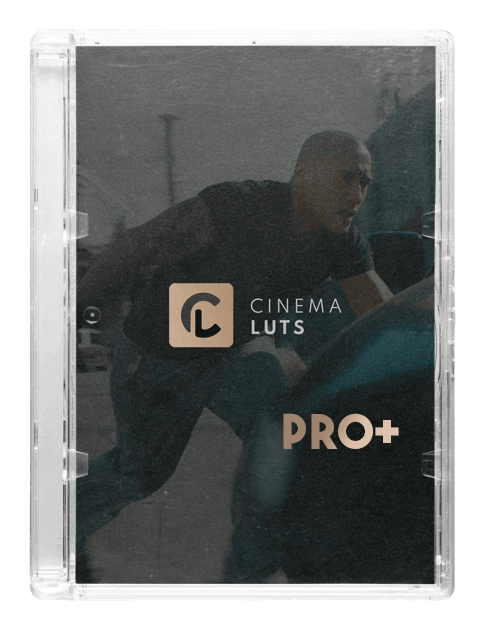
CINEMA LUTS PRO+
Turn your footage into cinematic masterpieces with our 1-Click solution LUTs. Over 30 handcrafted presets are waiting for you!
Free Tools
LUT Converter (65 to 33)
© cinema-luts.com
Imprint - Privacy Policy - Cookies - EAA - Blog