Step into the world of video production and you'll soon come across the term "LUT." It's a little acronym that packs a powerful punch when it comes to transforming the look and feel of your videos. But what exactly is a LUT and how does it work its magic?
A LUT, short for Look-Up Table, is essentially a mapping system that adjusts the colors and tones in your video footage. It acts as a translator between the colors captured by your camera and the final visual result you want to achieve. By applying a LUT, you can instantly change the mood, style, and overall appearance of your videos.
A LUT works by taking the original color values in your video footage and transforming them according to the predetermined color values in the LUT. Think of it as a set of instructions that tells your editing software how to interpret and display the colors in your video. This allows you to achieve consistent and professional-looking results, even if you're not a color grading expert.
Under the hood, a LUT is a mathematical formula that maps one set of colors to another. It consists of a grid with input values on one axis and output values on the other. When you apply a LUT, your editing software analyzes the colors in your video frame by frame and adjusts them according to the corresponding values in the LUT. This process happens in real time, allowing you to see the changes immediately.
A LUT can affect various aspects of your video, including brightness, contrast, saturation, and hue. It can also target specific color channels, such as red, green, or blue, allowing for precise adjustments. This flexibility gives you complete control over the look and feel of your videos, allowing you to create anything from a vintage film effect to a modern and vibrant cinematic look.

Using LUTs in your video editing workflow offers several benefits. Firstly, it saves you time and effort by providing a quick and easy way to achieve professional-looking results. Instead of manually tweaking every color parameter, you can simply apply a LUT and instantly transform the entire video.
Secondly, LUTs allow for consistency and harmony across your video projects. By using the same LUT or a set of LUTs, you can ensure that your videos have a cohesive look and feel. This is especially useful if you're working on a series of videos or want to maintain a consistent brand identity.
Additionally, LUTs provide creative freedom and flexibility. They allow you to experiment with different looks and styles, empowering you to bring your creative vision to life. Whether you're going for a bold and dramatic aesthetic or a subtle and natural look, LUTs give you the tools to achieve your desired outcome.
There are different types of LUTs available, each serving a specific purpose in the video editing process. The three main categories of LUTs are Look LUTs, Creative LUTs, and Technical LUTs.
Look LUTs are designed to emulate specific film stocks or looks. They often replicate the characteristics of popular films, such as the warm tones of Kodak Portra or the high contrast of Fuji Velvia. Look LUTs are great for achieving a specific aesthetic or mood in your videos.
Creative LUTs offer more artistic and experimental options. They allow you to apply unique color grading techniques, create stylized looks, and push the boundaries of traditional color correction. Creative LUTs are perfect for adding a personal touch to your videos and exploring your creative side.
Technical LUTs are used for more practical purposes, such as color space conversions and calibration. They ensure that your video footage is displayed accurately across different devices and platforms. Technical LUTs are particularly useful when working with professional cameras or when delivering content for broadcast or streaming.
Now that you understand the different types of LUTs, the next step is finding and choosing the right LUT for your video. There are several ways to go about this.
One option is to create your own LUT from scratch. This requires advanced knowledge of color grading and editing software that supports LUT creation. While this approach offers the most flexibility, it can be time-consuming and may not be feasible for everyone.
Another option is to purchase pre-made LUT packs from reputable creators. There are many online marketplaces and websites where you can find high-quality LUTs created by professionals. These LUT packs often come with a variety of looks and styles, allowing you to experiment and find the perfect match for your video.
Lastly, some video editing software comes with built-in LUT libraries. These libraries contain a range of LUTs that you can apply with a click of a button. While these built-in LUTs may not be as customizable as custom or premium LUTs, they can still offer great results and save you time.
When choosing a LUT, consider factors such as the look and feel you want to achieve, the specific requirements of your video project, and your personal preferences. Experimentation is key, so don't be afraid to try different LUTs and see how they transform your footage.
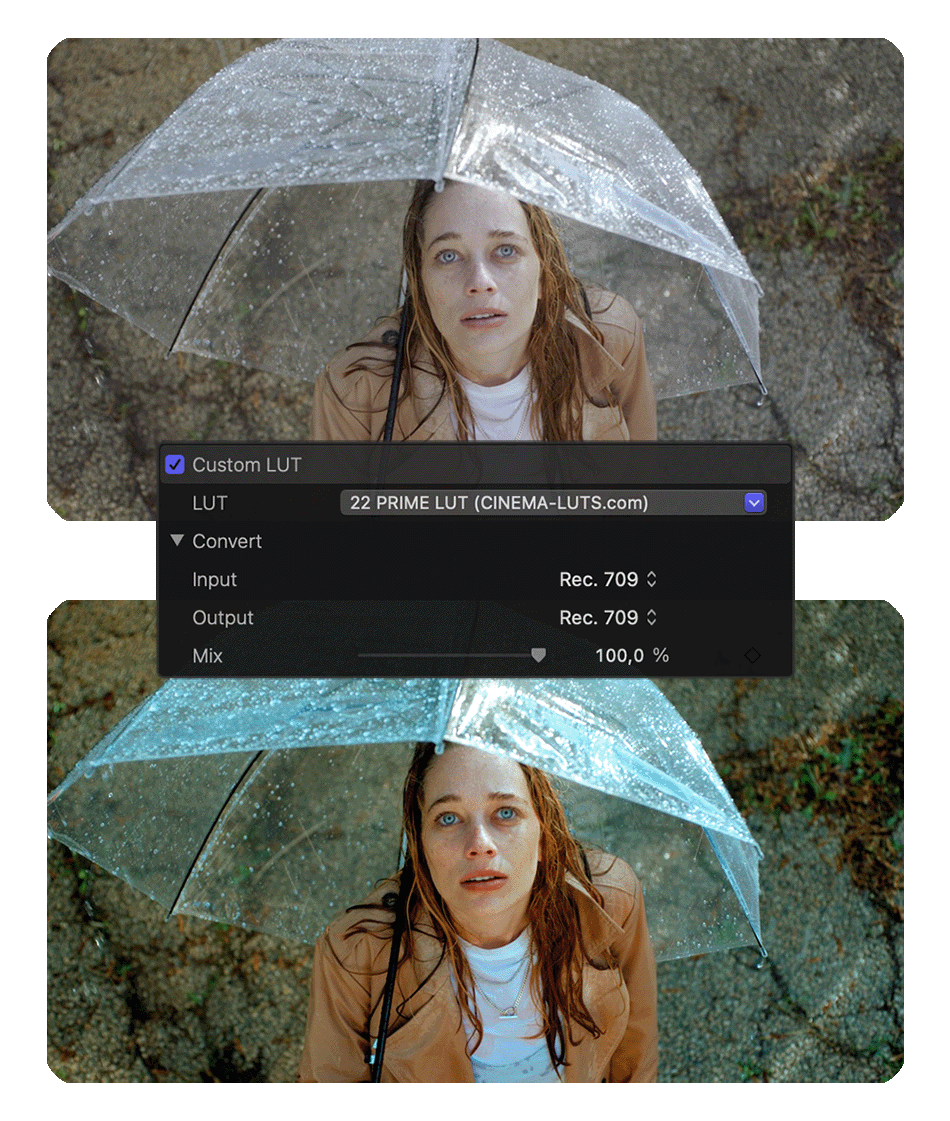
Applying a LUT in your video editing software is a straightforward process. The exact steps may vary depending on the software you're using, but the general workflow is similar.
First, import your video footage into your editing software. Then, navigate to the color grading or color correction section of the software. Look for an option to apply a LUT or import a LUT file. Once you've located this option, browse your computer for the LUT file you want to use and select it.
After applying the LUT, you can further refine the look by adjusting other color parameters, such as exposure, saturation, and contrast. This allows you to fine-tune the LUT and tailor it to your specific video.
Remember to preview the changes in real time and make adjustments as needed. The goal is to enhance your video without sacrificing the overall quality or integrity of the footage.
To illustrate the transformative power of LUTs, let's take a look at some examples of before and after transformations.

Example 1: A dull and flat shot of a cityscape can be instantly transformed into a vibrant and cinematic masterpiece by applying a LUT. The LUT enhances the colors, adds contrast, and brings out the details, resulting in a visually striking image.
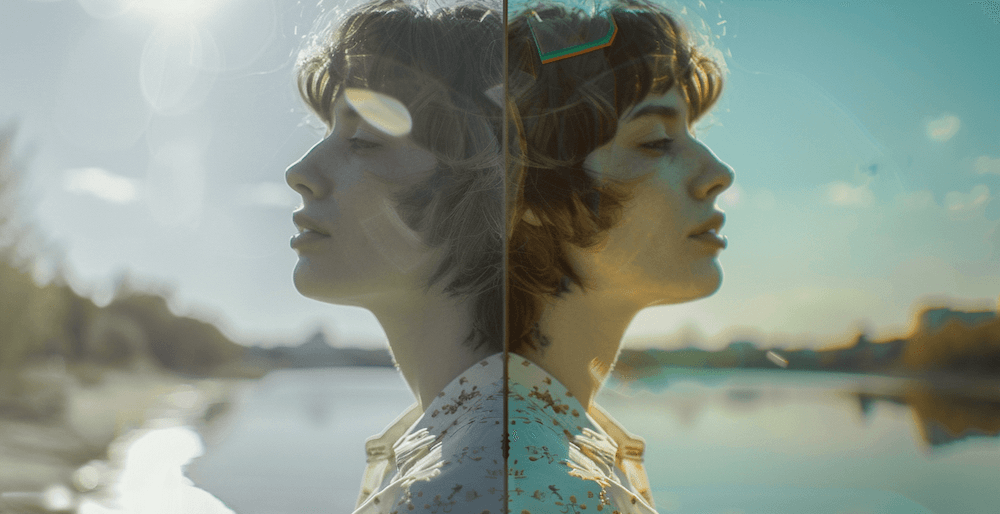
Example 2: A vintage-inspired LUT can turn a modern-day footage into a nostalgic and retro-looking scene. By adjusting the colors, adding film grain, and mimicking the characteristics of an old film stock, the LUT creates a timeless aesthetic that transports the viewer back in time.
These examples highlight the versatility and impact of LUTs in video production. With the right LUT, you can completely transform the look and feel of your videos, elevating them to a whole new level.
It's now easy for you to turn your video material into cinematic films. Through our years of experience in color grading and working on large film projects, we have now made our best LUTs available to you. Click to our homepage to find out more about our exclusive Cinema LUTs.
In conclusion, a LUT is a powerful tool that can transform the look and feel of your videos. By adjusting the colors and tones, a LUT allows you to achieve a specific aesthetic, create consistency across your projects, and unlock your creative vision. Whether you're a beginner or a seasoned professional, incorporating LUTs into your video editing workflow can elevate your work and make your videos truly stand out. So, embrace the magic of LUTs and step into a world of endless possibilities for your video production.
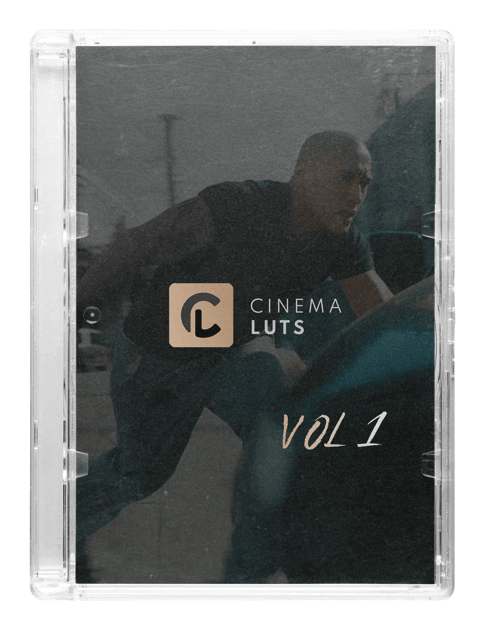
CINEMA LUTS VOL. 1
Turn your footage into cinematic masterpieces with our 1-Click solution LUTs. Over 30 handcrafted presets are waiting for you!
Free Tools
LUT Converter (65 to 33)
© cinema-luts.com
Imprint - Privacy Policy - Cookies - Blog